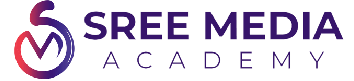About Course
Harnessing the Potential of Google Ads
Introduction:
In the digital realm, advertising plays a pivotal role in expanding the reach of businesses and organizations, including training websites. Among the various advertising platforms available, Google Ads stands out as a powerful tool for driving targeted traffic and generating leads. In this article, we will explore the world of Google Ads and provide insights on how you can leverage its potential to maximize the visibility and success of your training website.
1. Understanding Google Ads:
Google Ads is an online advertising platform offered by Google, enabling businesses to display ads on Google search results pages, partner websites, and various Google-owned platforms. With a wide reach and diverse ad formats, Google Ads allows you to tailor your campaigns to reach your target audience effectively.
2. Defining Your Advertising Goals:
Before diving into Google Ads, define your advertising goals for your training website. Whether it's increasing website traffic, generating leads, or promoting specific courses, having clear objectives will guide your ad campaigns and ensure effective allocation of resources.
3. Keyword Research for Ads:
Similar to SEO, keyword research is crucial for Google Ads success. Conduct thorough keyword research to identify relevant search terms and phrases used by your target audience. Utilize tools like Google Keyword Planner and consider the search volume, competition, and relevance of keywords to select the most suitable ones for your ads.
4. Creating Compelling Ad Copy:
Craft compelling ad copy that resonates with your target audience. Clearly communicate the value and benefits of your training programs, highlight unique selling points, and use persuasive language to encourage clicks. A well-crafted ad copy with strong calls-to-action can significantly improve click-through rates and drive qualified traffic to your website.
5. Targeting Options:
Google Ads provides various targeting options to ensure your ads reach the right audience. Utilize demographic targeting to narrow down your audience based on factors such as age, gender, and location. Additionally, use interest-based targeting to reach individuals with specific interests relevant to your training niche.
6. Ad Extensions:
Enhance the visibility and effectiveness of your Google Ads by utilizing ad extensions. Ad extensions allow you to provide additional information or options to potential visitors. Utilize extensions like sitelinks to direct users to specific pages on your website, call extensions to encourage phone inquiries, and location extensions if you have a physical training center.
7. Monitoring and Optimization:
Regularly monitor the performance of your Google Ads campaigns. Pay attention to metrics like click-through rates (CTR), conversion rates, and return on ad spend (ROAS). Identify underperforming ads, keywords, or targeting options and make necessary adjustments to optimize your campaigns for better results.
8. Landing Page Optimization:
Ensure that the landing pages your ads direct users to are optimized for conversions. Make sure they align with the ad copy, provide clear and relevant information, and have compelling calls-to-action. A seamless user experience from ad click to conversion is crucial for maximizing the effectiveness of your Google Ads campaigns.
Conclusion:
Google Ads offers immense potential for training websites to expand their reach and attract targeted visitors. By understanding the platform, conducting keyword research, creating compelling ad copy, utilizing targeting options, and optimizing campaigns, you can leverage Google Ads to drive quality traffic, generate leads, and achieve success for your training website. Stay vigilant, monitor performance, and continuously refine your campaigns to ensure optimal results and a strong return on investment.
Course Content
GOOGLE ADS
-
Google network
-
Campaign Types
-
Google Ads Account Creation
-
Search Campaign
-
Display Campaign
-
Shopping ads
-
Video Ads ( Youtube Ads)
-
Pricing modules
-
Conversion Tracking
-
Re-marketing
-
Ad Creation and types of advertisements
-
Offline Tool ( Google ads Editor tool)