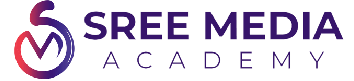About Course
Python Training in Hyderabad Learn from Industry Experts
If you're looking to learn Python in Hyderabad, you're in luck! Our expert trainers offer comprehensive Python training that covers everything from the basics to advanced topics. Whether you're a beginner or an experienced programmer, our courses are designed to help you master Python and become a pro in no time.
Why Python is a valuable skill to learn
Python is a popular programming language that is used in a variety of industries, including web development, data science, artificial intelligence, and more. Learning Python can open up many career opportunities and increase your earning potential. It's also a versatile language that is easy to learn and use, making it a valuable skill for anyone interested in programming. With our expert Python training in Hyderabad, you can gain the skills and knowledge you need to succeed in today's competitive job market.
Overview of the course curriculum and what you can expect to learn.
Our Python training in Hyderabad covers everything from the basics of Python programming to advanced topics like data analysis and machine learning. You'll learn how to write Python code, work with data structures, create functions, and more. Our industry experts will also teach you how to use Python for web development, data analysis, and other real-world applications. By the end of the course, you'll have a solid understanding of Python and be ready to apply your skills in a variety of industries.
Hands-on training and real-world applications.
Our Python training in Hyderabad is designed to provide hands-on experience and real-world applications. We believe that the best way to learn is by doing, so our course includes plenty of opportunities for you to practice your skills. You'll work on real projects and use cases, giving you the chance to apply what you've learned in a practical setting. Our industry experts will also share their experiences and insights, giving you a better understanding of how Python is used in the real world. By the end of the course, you'll have the skills and confidence to tackle any Python project.
Benefits of learning from industry experts.
Learning from industry experts can provide a wealth of benefits when it comes to Python training in Hyderabad. These experts have real-world experience and can offer insights and tips that you won't find in a textbook or online tutorial. They can also provide guidance on how to apply Python in different industries and settings, giving you a better understanding of the versatility of this programming language. Additionally, learning from industry experts can help you build a professional network and potentially open up new career opportunities.
What Will You Learn?
- Introduction to Python Programming
- Variables, Data Types, and Operators in Python
- Control Flow and Looping Statements
- Functions and Modules in Python
- File Handling and Input/Output Operations
- Data Structures in Python (Lists, Tuples, Dictionaries)
- Object-Oriented Programming (OOP) in Python
- Python Libraries and Packages (e.g., NumPy, Pandas, Matplotlib)
Course Content
INTRODUCTION TO PYTHON
-
What is Python
07:00 -
Why Python
07:00 -
History
-
Features – Dynamic, Interpreted, Object oriented, Embeddable, Extensible, Large standard libraries, Free and Open source
-
Why Python is General Language
-
Limitations of Python
-
What is PSF
-
Python implementations
-
Python applications
-
Python versions
-
Difference between Python 2.x and 3.x
-
Difference between Python 3.7 and 3.8
-
Software Development Architectures
PYTHON LANGUAGE FUNDAMNETALS
-
Python Implementation Alternatives/Flavors
07:00 -
Keywords
07:00 -
Labels And Filtering
07:00 -
Identifiers
-
Constants / Literals
-
Data types
-
Python VS JAVA
-
Python Syntax
DIFFERENT MODES OF PYTHON
-
Interactive Mode
07:00 -
Scripting Mode
-
Programming Elements
07:00 -
Structure of Python program
-
First Python Application
-
Comments in Python
-
Python file extensions
-
Setting Path in Windows
-
Edit and Run python program without IDE
-
Edit and Run python program using IDEs
-
INSIDE PYTHON
-
Programmers View of Interpreter
-
Inside INTERPRETER
-
What is Byte Code in PYTHON
-
Python Debugger
PYTHON VARIABLES
-
bytes Data Type
07:18 -
byte array
07:00 -
String Formatting in Python
-
Math, Random, Secrets Modules
-
Introduction
-
Initialization of variables
-
Local variables
-
Global variables
-
‘global’ keyword
-
Input and Output operations
-
Data conversion functions – int (), float (), complex (), str (), chr (), Ord ()
OPERATORS
-
Arithmetic Operators
-
Comparison Operators
-
Python Assignment Operators
-
Logical Operators
-
Bitwise Operators
-
Shift operators
-
Membership Operators
-
Identity Operators
-
Ternary Operator
-
Operator precedence
-
Difference between “is” vs “==”
INPUT &OUTPUT OPERATORS
-
Print
-
Input
-
Command-line arguments
CONTROL STATEMENTS
-
Conditional control statements
-
If
-
If-else
-
If-elif-else
-
Nested-if
-
Loop control statements
-
for
-
while
-
Nested loops
-
Branching statements
-
Break
-
Continue
-
Pass
-
Return
-
Case studies
DATA STRUCTURES OR COLLECTIONS
-
Introduction
-
Importance of Data structures
-
Applications of Data structures
-
Types of Collections
-
Sequence
-
Strings, List, Tuple, range
-
Non sequence
-
Set, Frozen set, Dictionary
-
Strings
-
What is string
-
Representation of Strings
-
Processing elements using indexing
-
Processing elements using Iterators
-
Manipulation of String using Indexing and Slicing
-
String operators
-
Methods of String object
-
String Formatting
-
String functions
-
String Immutability
-
Case studies
LIST COLLECTION
-
What is List
-
Need of List collection
-
Different ways of creating List
-
List comprehension
-
List indices
-
Processing elements of List through Indexing and Slicing
-
List object methods
-
List is Mutable
-
Mutable and Immutable elements of List
-
Nested Lists
-
List of lists
-
Hardcopy, shallow Copy and Deep Copy
-
zip () in Python
-
How to unzip?
-
Python Arrays:
-
Case studies
TUPLE COLLECTION
-
What is tuple?
-
Different ways of creating Tuple
-
Method of Tuple object
-
Tuple is Immutable
-
Mutable and Immutable elements of Tuple
-
Process tuple through Indexing and Slicing
-
List v/s Tuple
-
Case studies
SET COLLECTION
-
What is set?
-
Different ways of creating set
-
Difference between list and set
-
Iteration Over Sets
-
Accessing elements of set
-
Python Set Methods
-
Python Set Operations
-
Union of sets
-
functions and methods of set
-
Python Frozen set
-
Difference between set and frozen set
-
Case study
DICTIONARY COLLECTION
-
What is dictionary?
-
Difference between list, set and dictionary
-
How to create a dictionary?
-
PYTHON HASHING?
-
Accessing values of dictionary
-
Python Dictionary Methods
-
Copying dictionary
-
Updating Dictionary
-
Reading keys from Dictionary
-
Reading values from Dictionary
-
Reading items from Dictionary
-
Delete Keys from the dictionary
-
Sorting the Dictionary
-
Python Dictionary Functions and methods
-
Dictionary comprehension
FUNCTIONS
-
What is Function
-
Advantages of functions
-
Syntax and Writing function
-
Calling or Invoking function
CLASSIFICATION OF FUNCTIONS
-
No arguments and No return values
-
With arguments and No return values
-
With arguments and with return values
-
No arguments and with return values
-
Recursion
PYTHON ARGUMENT TYPE FUNCTIONS
-
Default argument functions
-
Required (Positional) argument’s function
-
Keyword argument’s function
-
Variable arguments functions
-
‘pass’ keyword in functions
LAMBDA FUNCTIONS/ANONYMOUS FUNCTIONS
-
Map ()
-
Filter ()
-
Reduce ()
-
Nested functions
-
Non local variables, global variables
-
Closures
-
Decorators
-
Generators
-
Iterators
-
Monkey patching
ADVANCED PYTHON-PYTHON MODULES
-
Importance of modular programming
-
What is module
-
Types of Modules – Pre defined; User defined.
-
User defined modules creation
-
Functions based modules
-
Class based modules
-
Connecting modules
-
Import module
-
From … import
-
Module alias / Renaming module
-
Built In properties of module
PACKAGES
-
Organizing python project into packages
-
Types of packages – pre defined, user defined.
-
Package v/s Folder
-
py file
-
Importing package
-
PIP
-
Introduction to PIP
-
Installing PIP
-
Installing Python packages
-
Un installing Python packages
OOPS
-
Procedural v/s Object oriented programming
-
Principles of OOP – Encapsulation, Abstraction (Data Hiding)
-
Classes and Objects
-
How to define class in python
-
Types of variables – instance variables, class variables.
-
Types of methods – instance methods, class method, static method
-
Object initialization
-
‘self’ reference variable
-
‘cls’ reference variable
-
Access modifiers – private (__), protected (_), public
-
AT property class
-
Property () object
-
Creating object properties using setaltr, getaltr functions
-
Encapsulation (Data Binding)
-
What is polymorphism
OVERRIDING
-
Method overriding
-
Constructor overriding
OVERLOADING
-
Method Overloading
-
Constructor Overloading
OPERATOR OVERLOADING
-
Class re-usability
-
Composition
-
Aggregation
-
Inheritance – single, multilevel, multiple, hierarchical and hybrid inheritance and Diamond inheritance
-
Constructors in inheritance
-
Object class
-
Super ()
-
Runtime polymorphism
-
Method overriding
-
Method resolution order (MRO)
-
Method overriding in Multiple inheritance and Hybrid Inheritance
-
Duck typing
-
Concrete Methods in Abstract Base Classes
-
Difference between Abstraction & Encapsulation
-
Inner classes
-
Introduction
-
Writing inner class
-
Accessing class level members of inner class
-
Accessing object level members of inner class
-
Local inner classes
-
Complex inner classes
-
Case studies
EXCEPTION HANDLING & TYPES OF ERRORS
-
What is Exception?
-
Why exception handling?
-
Syntax error v/s Runtime error
-
Exception codes – Attribute Error, Value Error, Index Error, Type Error…
-
Handling exception – try except block
-
Try with multi except
-
Handling multiple exceptions with single except block
FINALLY BLOCK
-
Try-except-finally
-
Try with finally
-
Case study of finally block
RAISE KEYWORD
-
Custom exceptions / User defined exceptions
-
Need to Custom exceptions
REGULAR EXPRESSIONS
-
Understanding regular expressions
-
String v/s Regular expression string
-
“re” module functions
-
Match ()
-
Search ()
-
Split ()
-
Findall ()
-
Compile ()
-
Sub ()
-
Subn ()
-
Expressions using operators and symbols
-
Simple character matches
-
Special characters
-
Character classes
-
Mobile number extraction
-
Mail extraction
-
Different Mail ID patterns
-
Data extraction
-
Password extraction
-
URL extraction
-
Vehicle number extraction
FILE & DIRECTORY HANDLING
-
Introduction to files
-
Opening file
-
File modes
-
Reading data from file
-
Writing data into file
-
Appending data into file
-
Line count in File
-
CSV module
-
Creating CSV file
-
Reading from CSV file
-
Writing into CSV file
-
Object serialization – pickle module
-
XML parsing
PYTHON LOGGING
-
Logging Levels
-
implement Logging
-
Configure Log File in over writing Mode
-
Timestamp in the Log Messages
-
Python Program Exceptions to the Log File
-
Requirement of Our Own Customized Logger
-
Features of Customized Logger
DATE & TIME MODULE
-
How to use Date & Date Time class
-
How to use Time Delta object
-
Formatting Date and Time
-
Calendar module
-
Text calendar
-
HTML calendar
OS MODULE
-
Shell script commands
-
Various OS operations in Python
-
Python file system shell methods
-
Creating files and directories
-
Removing files and directories
-
Shutdown and Restart system
-
Renaming files and directories
-
Executing system commands
MULTI-THREADING & MULTI PROCESSING
-
Introduction
-
Multitasking v/s Multithreading
-
Threading module
-
Creating thread – inheriting Thread class, Using callable object
-
Life cycle of thread
-
Single threaded application
-
Multithreaded application
-
Can we call run () directly?
-
Need to start () method
-
Sleep ()
-
Join ()
-
Synchronization – Lock class – acquire (), release () functions
GARBAGE COLLECTION
-
Introduction
-
Importance of Manual garbage collection
-
Self-reference objects garbage collection
-
‘gc’ module
-
Collect () method
-
Threshold function
PYTHON DATA BASE COMMUNICATIONS(PDBC)
-
Introduction to DBMS applications
-
File system v/s DBMS
-
Communicating with MySQL
-
Python – MySQL connector
-
connector module
-
Drafconnect () method
-
Oracle Database
-
Install cx_Oracle
-
Cursor Object methods
-
Execute () method
-
ExecuteMany () method
-
Fetchone ()
-
Fetchmany ()
-
Fetchall ()
-
Static queries v/s Dynamic queries
-
Transaction management
-
Case studies
PYTHON -NETWORK PROGRAMMING
-
What are Sockets
-
What is Socket Programming
-
The socket Module
-
Server Socket Methods
-
Connecting to a server
-
A simple server-client program
-
Server
-
Client
TKINTER & TURTLE
-
Introduction to GUI programming
-
Tkinter module
-
Tk class
-
Components / Widgets
-
Label, Entry, Button, Combo, Radio
-
Types of Layouts
-
Handling events
-
Widgets properties
-
Case studies
DATA ANALYTICS MODULES
-
NumPy
-
Introduction
-
Scipy
-
Introduction
-
Arrays
-
Datatypes
-
Matrices
-
N dimension arrays
-
Indexing and Slicing
-
Pandas
-
Introduction
-
Data Frames
-
Merge, Join, Concat
-
Matplotlib introduction
-
Drawing plots
-
Introduction to Machine learning
-
Types of Machine Learning?
-
Introduction to Data science
DJANGO
-
Introduction to PYTHON Django
-
What is Web framework?
-
Why Frameworks?
-
Define MVT Design Pattern
-
Difference between MVC and MVT
PANDAS– INTRODUCTION TO DATA STRUCTURES
-
Dimension & Description
-
Series
-
Data Frame
-
Data Type of Columns
-
Panel
PANDAS — SERIES
-
Series
-
Create an Empty Series
-
Create a Series f
-
rom ndarray
-
rom dict
-
rom Scalar
-
Accessing Data from Series with Position
-
Retrieve Data Using Label (Index)
PANDAS – DATAFRAME
-
Data Frame
-
Create Data Frame
-
Create an Empty Data Frame
-
Create a Data Frame from Lists
-
Create a Data Frame from Dict of ndarrays / Lists
-
Create a Data Frame from List of Dicts
-
Create a Data Frame from Dict of Series
-
Column Selection
-
Column Addition
-
Column Deletion
-
Row Selection, Addition, and Deletion
PANDAS– PANEL
-
Panel ()
-
Create Panel
-
Selecting the Data from Panel
PANDAS –BASIC FUNTIONALITY
-
Data Frame Basic Functionality
PANDAS–DESCRIPTIVE STATISTICS
-
Functions & Description
-
Summarizing Data
PANDAS–FUNCTION APPLICATION
-
Table-wise Function Application
-
Row or Column Wise Function Application
-
Element Wise Function Application
PANDAS-REINDEXING
-
Reindex to Align with Other Objects
-
Filling while Re Indexing
-
Limits on Filling while Reindexing
-
Renaming
PANDAS-ITERATION
-
Iterating a Data Frame
-
Iteritems ()
-
iterrows ()
-
itertuples ()
PANDAS-SORTING
-
By Label
-
Sorting Algorithm
Pandas – Options and Customization
-
get option(param)
-
set option (param, value)
-
reset option(param)
-
describe option(param)
-
option context ()
PANDAS-INDEXING AND SELECTING DATA
-
. loc ()
-
. iloc ()
-
. ix ()
-
Use of Notations
PANDAS-STATISTICAL FUNCTIONS
-
Percent change
-
Covariance
-
Correlation
-
Data Ranking
PANDAS-WINDOW FUNCTIONS
-
. rolling () Function
-
. expanding () Function
-
. ewm () Function
PANDAS-AGGREGATIONS
-
Applying Aggregations on Data Frame
PANDAS- MISSING DATA
-
Cleaning / Filling Missing Data
-
Replace NaN with a Scalar Value
-
Fill NA Forward and Backward
-
Drop Missing Values
-
Replace Missing (or) Generic Values
PANDAS-GROUPBY
-
Split Data into Groups
-
View Groups
-
Iterating through Groups
-
Select a Group
-
Aggregations
-
Transformations
-
Filtration
PANDAS-MERGING/JOINING
-
Merge Using ‘how’ Argument
PANDAS -CONCATENATION
-
Concatenating Objects
-
Time Series
PANDAS-VISUALIZATION
-
Bar Plot
-
Histograms
-
Box Plots
-
Area Plot
-
Scatter Plot
PANDAS-IO TOOLS
-
Csv
NUMPY − DATA TYPES
-
Data Type Objects (d type)
NUMPY − ARRAY ATTRIBUTES
-
shape
-
ndim
-
itemsize
-
flags
NUMPY − ARRAY CREATION ROUTINES
-
empty
-
zeros
-
ones
NUMPY − ARRAY FROM EXISTING DATA
-
as array
-
from buffer
-
fromiter
NUMPY − ARRAY FROM NUMERICAL RANGES
-
arrange
-
Lin space
-
log space
NUMPY − ADVANCED INDEXING
-
Integer Indexing
-
Boolean Array Indexing
NUMPY − ITERATING OVER ARRAY
-
Iteration
-
Order
-
Modifying Array Values
-
External Loop
-
Broadcasting Iteration
NUMPY – ARRAY MANIPULATION
-
reshape
-
ndarray. flat
-
ndarray. flatten
-
ravel
-
transpose
-
ndarray. T
-
swap axes
-
roll axis
-
broadcast
-
broadcast to
-
expand dims
-
squeeze
-
concatenate
-
hstack and NumPy. Stack
-
split
-
hsplit and NumPy. Split
-
resize
-
append
-
insert
-
delete
-
unique
NUMPY – BINARY OPERATORS
-
bitwise and
-
bitwise or
-
invert ()
-
left shift
-
right shift
NUMPY − MATHEMATICAL FUNCTIONS
-
Trigonometric Functions
-
Functions for Rounding
NUMPY − ARITHMETIC OPERATIONS
-
Reciprocal ()
-
Power ()
-
Mod ()
NUMPY − STATISTICAL FUNCTIONS
-
Amin () and NumPy. Amax ()
-
Ptp ()
-
Percentile ()
-
Median ()
-
Mean ()
-
Average ()
-
Standard Deviation
-
Variance
NUMPY − SORT, SEARCH & COUNTING FUNCTIONS
-
Sort ()
-
Argsort ()
-
Lexsort ()
-
Argmax () and NumPy. Argmin ()
-
Nonzero ()
-
Where ()
-
Extract ()
NUMPY − BYTE SWAPPING
-
ndarray. Byte swap ()
NUMPY − COPIES & VIEWS
-
No Copy
-
View or Shallow Copy
-
Deep Copy
NUMPY − MATRIX LIBRARY
-
Empty ()
-
matlib. zeros ()
-
matlib. ones ()
-
matlib. Eye ()
-
matlib. Identity ()
-
matlib. Rand ()
NUMPY − LINEAR ALGEBRA
-
dot ()
-
vdot ()
-
inner ()
-
matmul ()
-
Determinant
-
linalg. solve ()
NUMPY − MATPLOTLIB
-
Sine Wave Plot
-
Subplot ()
-
Bar ()
NUMPY – HISTOGRAM USING MATPLOTLIB
-
Histogram ()
-
Plt ()
NUMPY − I/O WITH NUMPY
-
Save ()
-
Savetxt ()